Shot 1: Wide shot- 3 sec
Shot 2: long shot- 3 sec
Shot 3: Medium shot -2 secs
Shot 4: Close up- 1 sec
Shot 5: Cloe up- 1 sec
Shot 6: Close up -1 sec
Shot 7: Close up - 1 sec
Shot 8: P.O.V - 2 secs
Shot 9: Close up - 1/2 seconds
Shot 10: Close up - length of line
Shot 11: long shot - 2 secs
Shot 12: extreme close up - 2 secs
Shot 13: close up - length of line "He one.."
Shot 14: Close up - length of line "... holy roller"
Shot 15: Close up - length of line "he got hair.... down ... to his knee"
Shot 16: Medium long shot - 2 sec - 29 seconds into song
Shot 17: Medium shot - 2 secs
Shot 18: Medium shot - 2/3 secs
Shot 19: Pans over to notice board: 2/3 secs
Shot 20: Close up - 1/2 secs
Shot 21: Close up -1 sec
Shot 22: Medium shot - 2 secs
Shot 23: Close up of post it notes x3 - 1 second each
Shot 24: Medium shot - 2 secs
Shot 25: Long shot - 1 sec
Shot 26: Long/medium shot - 2/3 secs
Shot 27: Close up - 3/4 secs
Shot 28: Long shot - length of line "toe jam football"
Shot 29: Long shot - 2 secs
Shot 30: Close up - 2 secs
Shot 31: Close up -1 sec
Shot 32: Extremne close up - 1 sec
Shot 33: Close up of guys face - 1 sec
Shot 34: Close up - 2 secs
Shot 35: Medium of pages on floor - 2 secs
Shot 36: Close up - 1 sec
Shot 37: Close up of photo mans face - 2 secs
Shot 38: Medium of photo man - length of line "i know you ..."
Shot 39: Reaction shot - 1 sec
Shot 40: medium of photo man - length ofline "you know me"
Shot 41: medium/long of real man - 1 sec
Shot 42: Close up of photo mans face - length of line "one thing i can tell you"
Shot 43: Long shot of paper on floor as photo man hops up them and turns into a bird- 5 secs Shot 44: Long shot of noticeboard- 1 sec
Shot 45: Close up of post it note x2 - length of line "come together"
Shot 46: long shot - 1 sec
Shot 47: Close up of post it x2 - 1 sec each
Shot 48: Medium shot - 1 sec
Shot 49: medium of photo frame - 2/3 secs
Shot 50: Close up of phot frame - 2/3 secs
Shot 51: Medium shot of real man - 1 sec
Shot 52: Close up of photo man - "shoot me"
Shot 53: Close up - 1 sec
Shot 54: Extreme close up - "shoot me"
Shot 55: Medium shot - 1 sec
Shot 56: Extreme close up - "Shoot me"
Shot 57: Long shot zooming in - 3/4 secs
Shot 58: Close up of photot frame - "he bad production"
Shot 59: Close up x3 - 2 sec overall
Shot 60: medium shot - "walrus gumboot"
Shot 61: Medium of photo frame - 1 sec
Shot 62: Close up of photo man - "oh no ..."
Shot 63: Medim shot - "sideboard"
Shot 64: Close up of photo people - "he one ..."
Shot 65: Close up of photo girls face - "spinal cracker"
Shot 66: Medium of real man - 1 sec
Shot 67: Mediumof photo frame - 2 sec
Shot 68: Close up of feet - 1 sec
Shot 69: Close up of face - 1 sec
Shot 70: Split screen of both real and photo men - 2 secs
Shot 71: close up of real guys feet - 1 sec
Shot 72: Medium of face - 1 sec
Shot 73: Long of phot frame - 2 secs
Shot 74: Long shot - 2 secs
Shot 75: Close up of phot people - 1 sec
Shot 76: Extreme close up - "Disease"
Shot 77: Close up of real man - 1 sec
Shot 78: Medium of photo man - 2 sec
Shot 79: Long of photo people - "come together"
Shot 80: Long of photo girl - 1 sec
Shot 81: Long of real man - 1 sec
Shot 82: Long of photo people x2 - "right now"
Shot 83: Long of photo frame zoomng in till close up of phoo mans face - 3 secs
Shot 84: long of man - "over me"
Shot 85: Long of photo people - 1 sec
Shot 86: Close ups x2 -2 secs
Shot 87: Long shot of office - 1 sec
Shot 88: Medium of real man - 2 sec
Shot 89: Close up of mans hand - 2 secs
Shot 90: Close up of face - "right"
Shot 91: Close up of desk - 2 secs
Shot 92: Close up of frame on floor photo guy jumps out - 2/3 sec
Shot 93: Close up of keyboard - 2/3 secs
Shot 94: medium of real man - 1/2 secs
Shot 95: long of office - 1/2 secs
Shot 96: Close up of keyboard - 2/3 secs
Shot 97: Medium of man n desk - 2 secs
Shot 98: close up of photo girl - 1 sec
Shot 99: Close up of keyboard n mouse - 2 secs
Shot 100: Medium shot of man - 2/3 secs
Shot 101: Close up of keyboard n hands - 2 secs
Shot 102: Long of noticeboard - 1/2 secs
Shot 103: Medium of man - 1 sec
Shot 104: Close up of desk - 2 secs
Shot 105: Medium of photo girl - 1 sec
Shot 106: Medium of real man - 1 sec
Shot 107: Long shot of office - 1 sec
Shot 108: Close up of desk - 3 secs
Shot 109: Long of photo frame, the man reappearing in the picture - 2 secs
Shot 110: Long of office - 2 secs S
hot 111: Close up of frame being picked up - 2 secs
Shot 112: Medium of real man - 1 sec
Shot 113: Close up of frame - 2 secs
Shot 114: Medium of photo man - 2 secs
Shot 115: Medium of photo people - "early warning"
Shot 116: Long of office - 1 sec
Shot 117: Long of real man - 2 secs
Shot 118: medium of man n desk - 2 secs
Shot 119: close up of frame - 1 sec
Shot 120: Long of photo man - "mojo filter"
Shot 121: medium of real man - 1 sec
Shot 122: Long of photo frame - 2 secs
Shot 123: long of office - 1 sec
Shot 124: Long of office bt closer in - 2 secs
Shot 125: P.O.V - "one"
Shot 126: close up - 1 sec
Shot 127: P.O.V - "one"
Shot 128: close up - 1 sec
Shot 129: P.O.V "one"
Shot 130: Close up - 1 sec
Shot 131: long shot of office - "is"
Shot 132: P.O.V - "three"
Shot 133: close up -1 sec
Shot 135: P.O.V - 1 sec
Shot 136: close up - 1 sec
Shot 137: P.O.V - 1 sec
Shot 138: Long shot of office -2 secs
Shot 139: Close up of photo frame being picked up - 1 sec
Shot 140: close up of photo people back as a photo again - "together"
Shot 141: Medium shot - 1/2 secs
Shot 142: Close up - 1 sec
Shot 143: Medium long shot 2 secs
Shot 144: Medium of desk - 1sec
Shot 145: Close up of photo guy - 1 sec
Shot 146: Close up of photo girl - 1 sec
Shot 147: Close up of real guy - 1 sec
Shot 148: Long shot of office - 2 secs
Shot 149: Close up - 1 sec
Shot 150 Long shot of office - 1/2 secs
Shot 151: long shot of notice board: 1 sec
Shot 152: Close up x2 - 1 sec each
Shot 153: close up of face - 1 sec
Shot 154: Close up x2 - 1 sec each
Shot 155: close up of face - 1 sec
Shot 156: Long shot - 2 secs
Shot 157: medium shot of mess - 1 sec
Shot 158: Close up of face - 1 sec
Shot 159: Long shot of office - 2 secs
Shot 160: Close up of papers on floor - 1 sec
Shot 161: Long of man picking up papers - 2 secs
Shot 162: Medium of putting papers back on desk - 2 secs
Shot 163: Close up of photo man moving head - 1 sec
Shot 164: Close up of real man doing a double take - 2 secs
Shot 165: Close up of still photo frame - 1 sec
Shot 166: Mediuj of man - 1 sec
Shot 167: P.O.V long of office - 1 sec
Shot 168: medium shot - 1 sec
Shot 169: Long shot of office - 2 secs
Shot 170: long of man at desk - 2 secs
Shot 171: Close up on computer - 1 sec
Shot 172: Close up on computer screen - 2 secs
Shot 173: Close up on mans face - 1 sec
Shot 174: Close up of computer screen - "come together"
Shot 175: medium of man - "yeah"
Shot 176: Close up of computer screen - 1/2 secs
Shot 177: Close up of photo frame - 1/2 secs
Shot 178: Close up of photo man face - "come together"
Shot 179: close up of real mans face- "yeah"
Shot 180: Long of photo frame slowly zooming in and fading out - till song finishes




 For the digipack i used Photoshop to create it as it has the facilities to allow to create a professional looking product.I had to create each individual panel and and then piece them together as a final jpeg, so i had two 3 piece panels in the end.
For the digipack i used Photoshop to create it as it has the facilities to allow to create a professional looking product.I had to create each individual panel and and then piece them together as a final jpeg, so i had two 3 piece panels in the end.












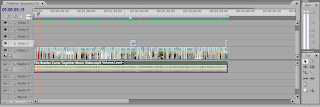
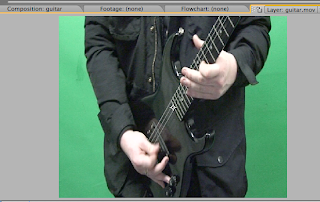

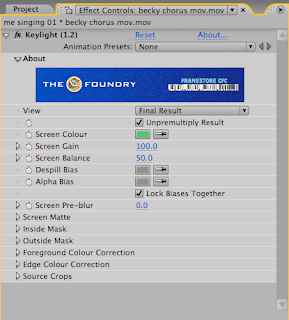
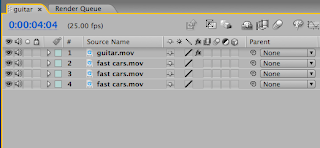


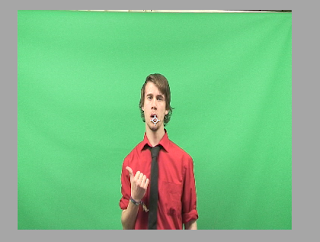







 A screen shot from the velvet revolver video which shows the kind of thing i could include, this shot showcases more than one visual style which i could include, on the right the pop art look, the black n white/washed out colour one in the left and the normal one in the centre. All styles i could use and in a simple lay out too.
A screen shot from the velvet revolver video which shows the kind of thing i could include, this shot showcases more than one visual style which i could include, on the right the pop art look, the black n white/washed out colour one in the left and the normal one in the centre. All styles i could use and in a simple lay out too.